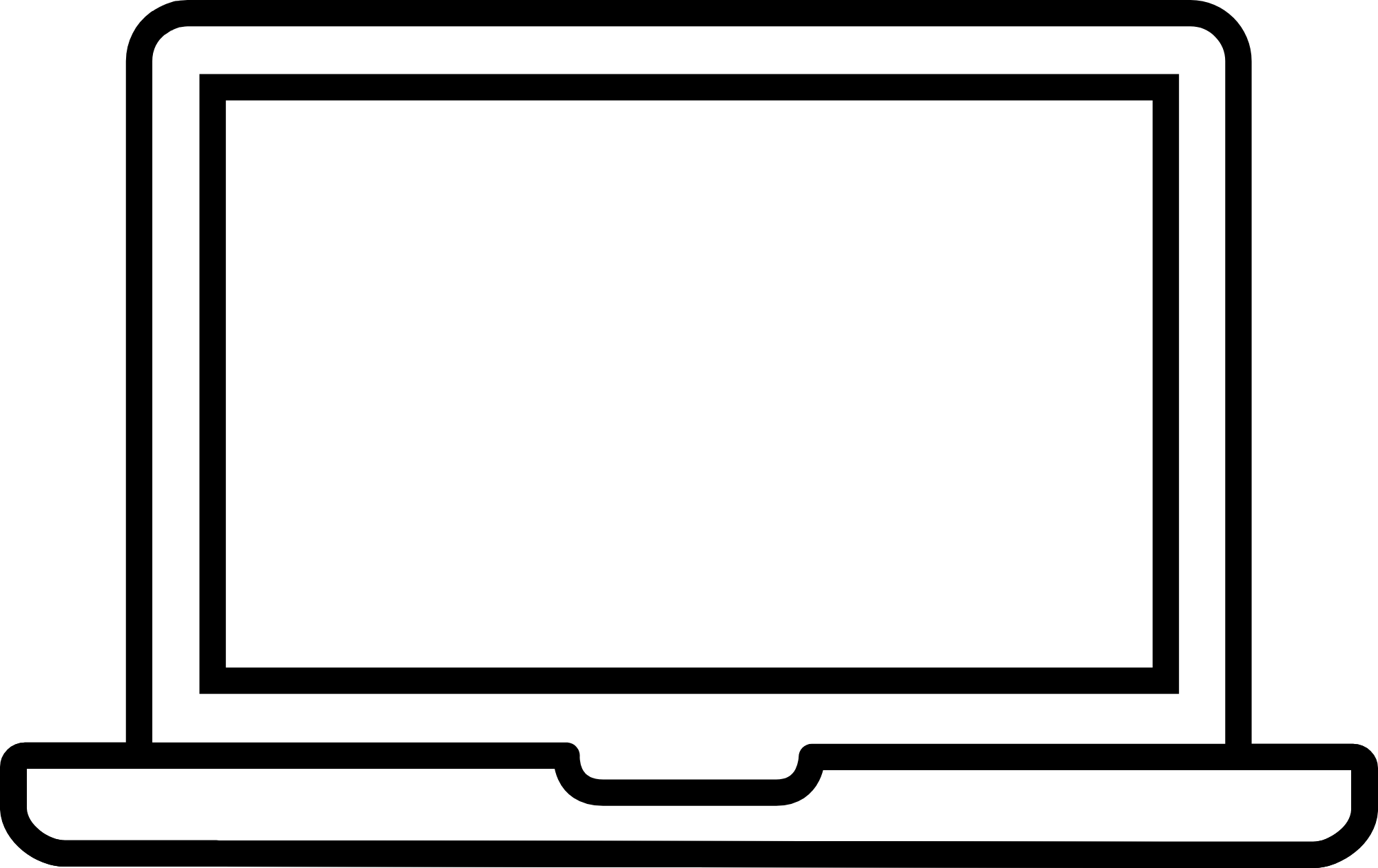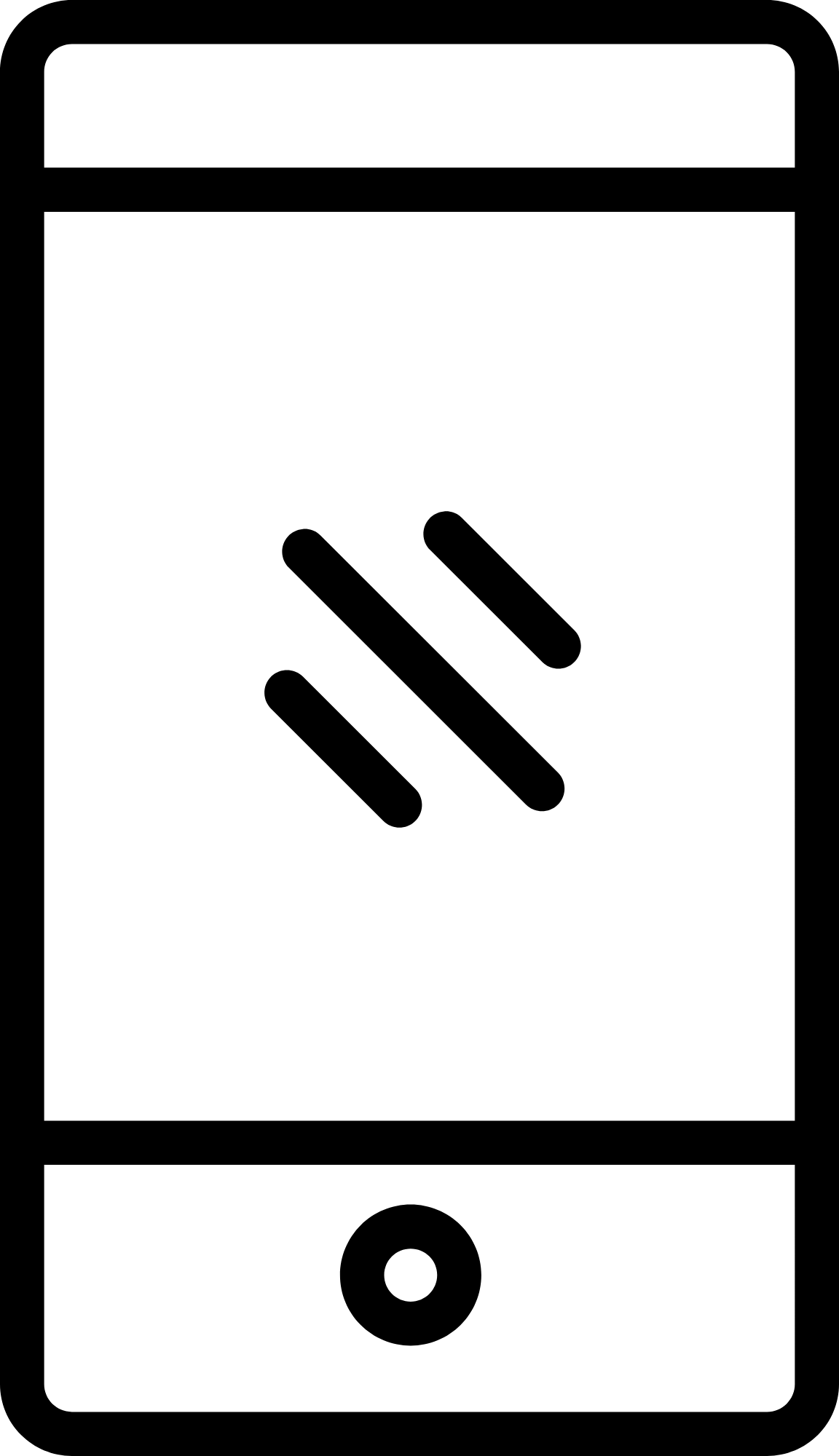Enjoy the full ClickShare experience
Decide how you want to work, with the ClickShare Button or our range of Apps. Get access to advanced benefits with our Apps.
Get to know our Apps
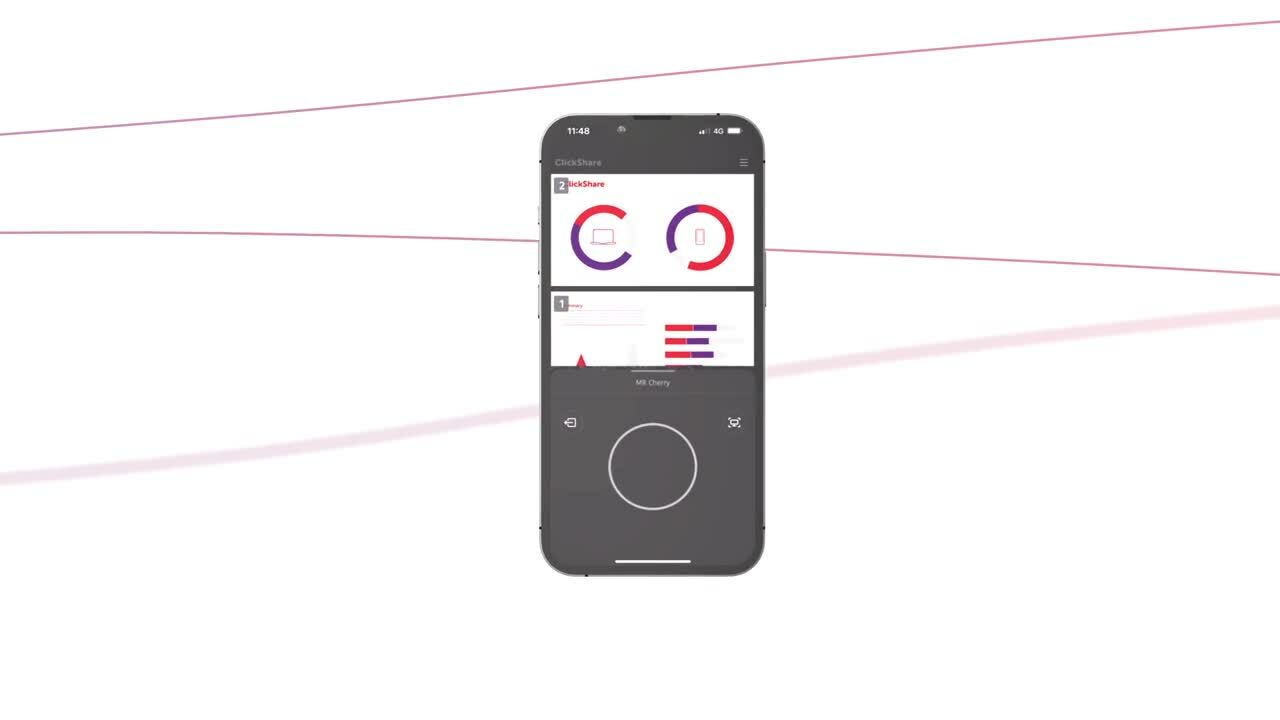
All about Mobile App

All about Desktop App
Talk to us
Don't hesitate to contact us with your questions. Our team will gladly point you in the right direction.